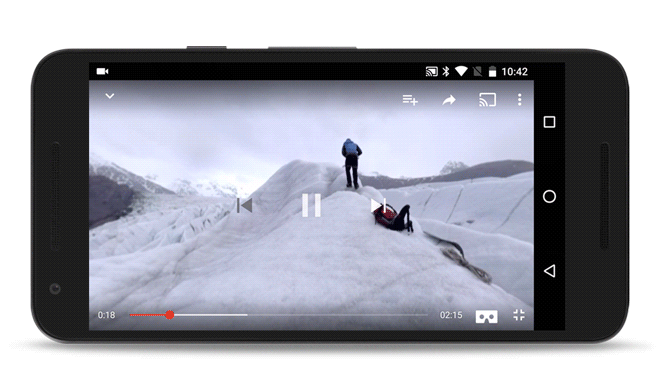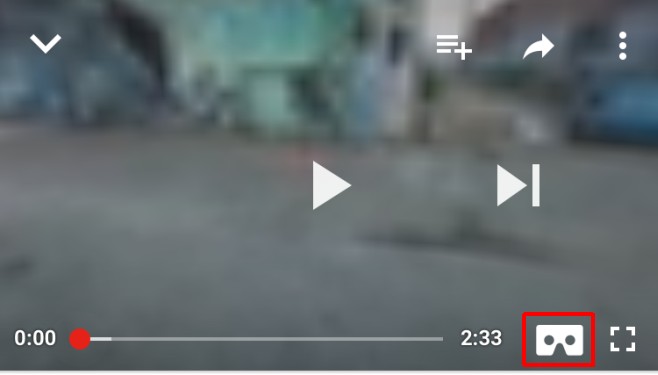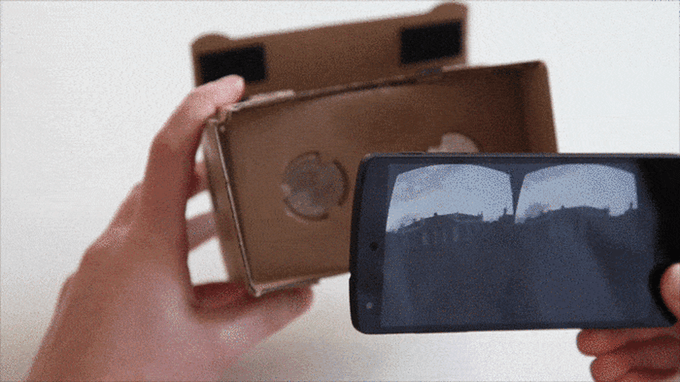Virtual Event Tour
Have you ever wanted to take your audience on a journey, so they can experience a place or event and feel like they are there?
Virtual Shop Tour
Whether you’ve opened up a new store or you want to draw attention to yourself at trade shows, a Virtual Tours is a great way to show people where you are and what you have to offer.
Features and Benefits
How to navigate Virtual Tours
Computer and Mobile
Watch Virtual Tours by moving your mobile device around, or clicking and dragging with your mouse on your computer.
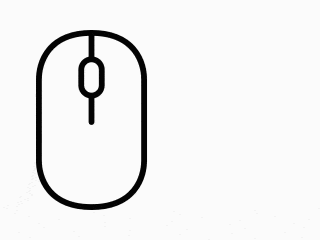

YouTube 360° Video - Cardboard
1. Assemble Google Cardboard.
2. Open your YouTube app on your mobile phone.
3. After selecting a 360° video, tap the icon in the lower right corner.
4. Tap the Cardboard icon. The screen split will split into two smaller screens.
5. Insert your mobile phone into the Cardboard.
6. Hold the view up to your eyes and simply move your head around.