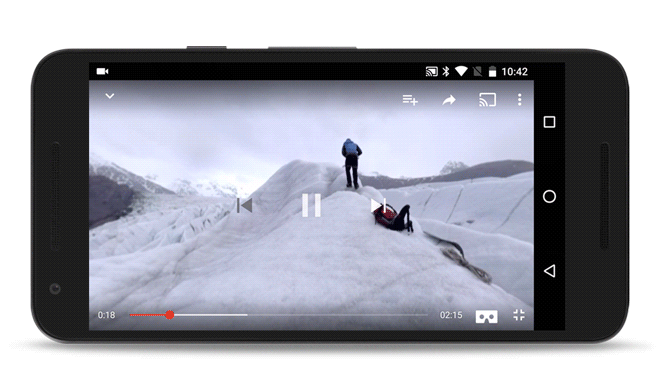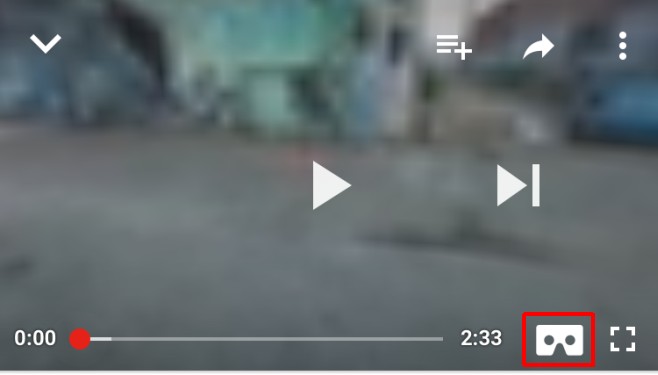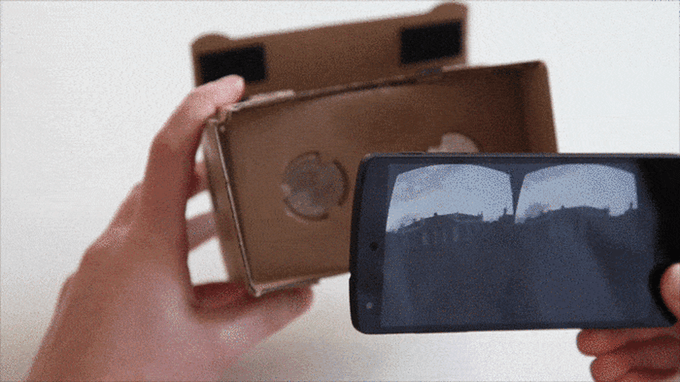What is Virtual Reality (VR) ?
Virtual Reality (VR) is the use of computer technology to create a simulated environment. Unlike traditional user interfaces, VR places the user inside an experience. Instead of viewing a screen in front of them, users are immersed and able to interact with 3D worlds.
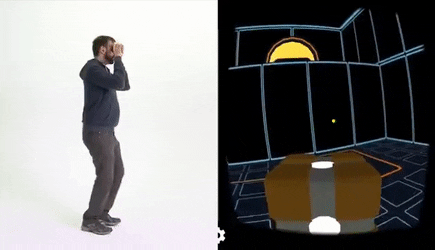
What is Google Maps Virtual Tour?
Google Street View Tours display 360° panorama images stitched together to present a virtual tour of a business, home or other location that can be searched using Google Maps. The tours are linked to Google search results and show views from the street to the inside of locations.
Virtual tours should not be confused with video tours, even though both types of tours are similar. Video tours only allow users to see one point of view at any given time. With a virtual tour, users can see an entire panoramic scene or zoom in to get a closer look at a particular area.
What is 360° Video?
360° Video is a full 360° degree experience where video surrounds the viewer. You are able to view and navigate a live video in all directions giving the user the power to choose where they want to look and what direction they want to explore. The video experience immerses the viewer into the scene as if they were physically there.
HOW TO WATCH VR
No Cardboard – Computer and Mobile
Watch 360° degree videos by moving your mobile device around, or clicking and dragging with your mouse on your computer.
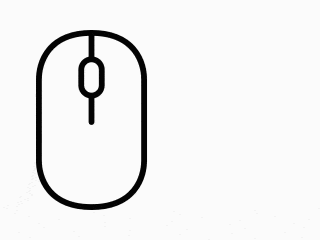

YouTube App - Cardboard
1. Assemble Google Cardboard.
2. Open your YouTube app on your mobile phone.
3. After selecting a 360° video, tap the icon in the lower right corner.
4. Tap the Cardboard icon. The screen split will split into two smaller screens.
5. Insert your mobile phone into the Cardboard.
6. Hold the view up to your eyes and simply move your head around.